Trying to keep a business properly managed can be an overwhelming task for many, many people.
After all, you have to consider what needs to be done, when tasks need to be done, and who is best suited to getting these tasks done.
On top of this, you will also need to think about things such as delegating work, having your own timeline for the day, and planning meetings with your employees for other needs within the business.
Trying to keep track of this on your own is no easy task, which is why many people all around the world will look for help one way or another.
Some people will go down the traditional route, investing hundreds in comprehensive planners and calendars, as well as markers to keep everything color-coded and organized.
Other people realize that there is an easier way to get this type of things done.
In today’s world, just about everything is becoming digitalized.
This includes businesses as well.
Many managers spend a good portion of the day managing emails, as it is important to stay up-to-date on communications within a business environment.
Considering that many business managers look at their email regularly, it would make sense that there is project management software that will connect to your email.
Choosing one of the best project management software is one of the best choices that you can make for your business.
What Does the Free Project Management Software Cover?
As you begin looking into project management software, there is a very good chance that you will come across many free project management software.
No matter whether you need assistance delegating tasks to your employees or you need to set up timelines, calendars, and to-do lists for everyone in the business, you can rest assured that there is task management software to take care of all this for you.
What Features Do Project Management Software Programs Have?
As the name might suggest, project management software programs will have a number of features to help you properly manage your business and your employees.
First, there will be resources to keep your email far more organized than before.
When you are checking up on what people have said to you in your business email, you will be reminded of what needs to be done, which is important for any manager to keep track of.
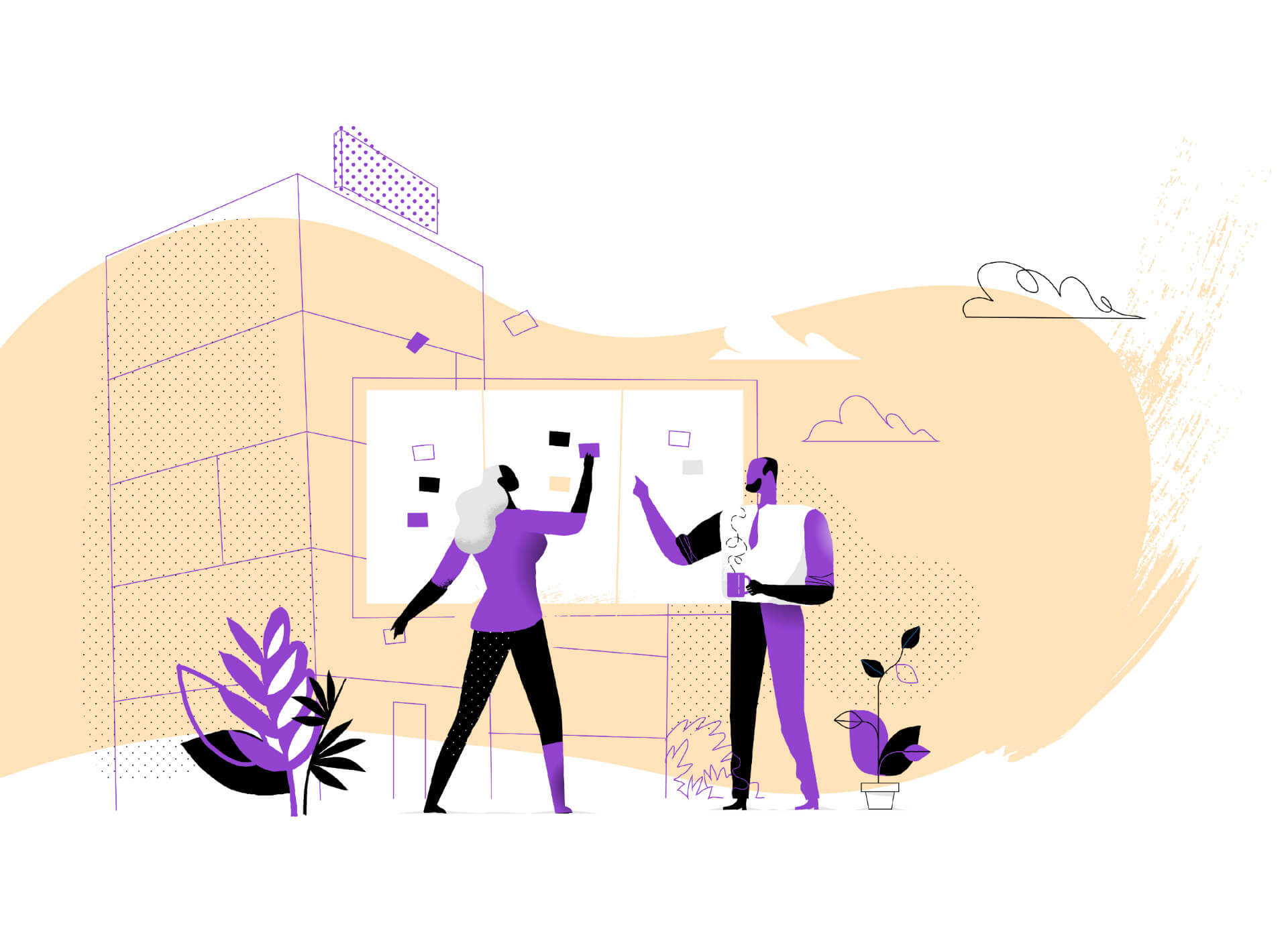
1. Deadlines and Delegations
Within that email, you will be able to organize your employees and what you need each of them to do more easily.
For one, you could send to-do lists with deadlines and due dates attached to them.
Doing this is important, as it will help you have a better grasp on which employees are completing which tasks and when you can expect those tasks to be done.
In addition to this, you can also delegate tasks to your colleagues or your employees.
This will also work to help you manage everything your employees need to do for the day, saving you the trouble of triple-checking your notes.
When you are taking care of all this, you won’t have to leave your inbox, meaning that you can still keep up communication with your team.
This is something that your teammates will appreciate, as most businesses can benefit from good communication between managers, team leaders, colleagues, or employees.
2. Sorting Your Emails
You will also be able to sort your emails easily by whatever categories you choose.
This goes hand-in-hand with being able to send to-do lists to people and being able to delegate tasks.
This can also help you keep good communication with any important clients whom you work with, as you can safely make sure that you are not missing any important emails.
3. Timelines and Calendars
Speaking of deadlines and preparing for them, good project management software must also have another feature that any manager will greatly appreciate.
These programs will usually have the option for you to create a timeline of your day, often connected to your own calendar and to-do list.
You can schedule your timeline down to the hours and minutes of the day, which means that you can be prepared for anything.
No matter what is going on in the day, you will be able to properly schedule for it and work around it when you need to.
If you have a team meeting scheduled, you can make sure that you are free for those hours of the day.
You can also make sure that your employees or colleagues whom you have delegated tasks to are free for that meeting as well.
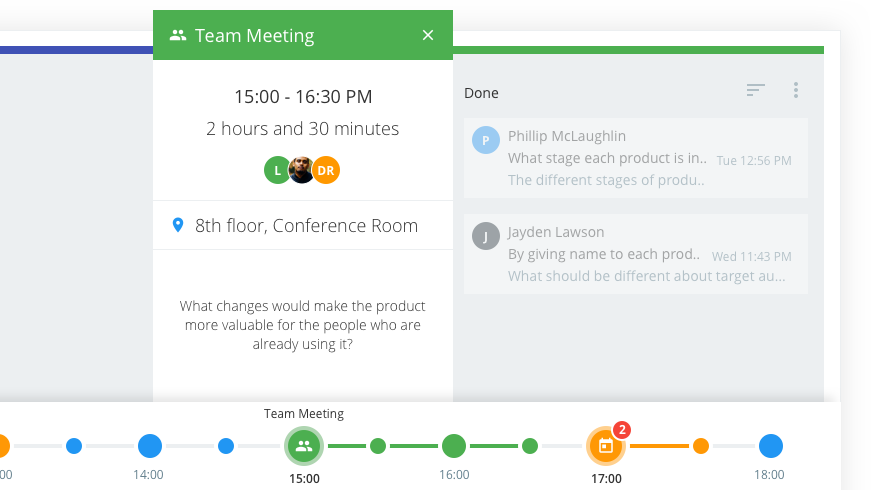
When you are scheduling events, such as team meetings, you can include information such as how much time the meeting will take, what time the meeting is, who will be at the meeting, and where the meeting will be.
Having so much control over the amount of information that you can include in your own timeline means that you will be able to manage your day just as well as you can manage your employees’ work.
In the end, having project management software will give you the opportunity to have a solid grasp of what you need to do and what your employees need to do.
For a manager trying to keep a young or small business organized, having this opportunity is priceless for your business.
Before you know it, your business will have even more potential to grow and benefit you and all of your teams.
Related Articles:
- The Best Free Outlook Alternative for Multiple Email Accounts
- Twitter Handle Starter Crossword Clue
- Corporate Computer Whizzes Crossword Clue
- High Tech Physical Crossword Clue
- DanTDM Net Worth
- Kanban for Outlook To-Do Lists, Board, O365 Task Management
- Online Kanban Board within Your Email Inbox for 2x Productivity
- Monoidealism: the Flow State All Productivity Users Should Seek
- The Only Tool You’ll Need to Achieve and Maintain “Inbox Zero”
- Email Visualization: How You See Your Emails Is How You Digest Them
- Behind the Science of Analysis Paralysis and Productivity
- Combat Procrastination with the “No Zero Days” Method
- Your Weekly To-Do List Shouldn’t Take You Forever
- Computer File Arrangement Crossword Clue
- Computer Screen Background Crossword Clue
