It was only a few years ago that the word “multitasking” appeared in every job listing and every job description.
However, as our lives have evolved to include email, mobile devices, messaging services, and wearable technologies, researchers and neuroscientists have taken a closer look at how the brain functions, and thoroughly debunked the core concept of multitasking.
Multitasking is simply another word for “distraction.”
The truth is that as we go through the day, pausing for brief moments to take a call, scan email, respond to a message, check texts, and then returning, again and again, to the task at hand, we are task switching, and task switching requires thought.
Studies show that even simple tasks, when switched frequently, are done more slowly and with more errors than single tasks or repeated tasks.
While the delays can typically be measured in seconds, over the course of a busy workday with repeated interruptions, task switches, and error-prone work, the cumulative cost of frequent task switching adds up.
The average person checks their phone 150 times a day and spends only an average of 1 minute 15 seconds on a task before being interrupted.
Heavy multitaskers make up to 50% more errors and temporarily lose about 15 IQ points.
All this adds up to an average of 40% of work time is spent unproductively, to an annual cost to the economy of $450 billion.
What Is Getting Things Done (GTD)?
In this climate, David Allen’s approach to Getting Things Done feels like a welcome relief.
Allen’s time management system offers a way to recover all that lost productivity and save your sanity in the process.
Getting Things Done (GTD) is a simple, flexible way to organize your tasks and allocate your time where it really matters.
It can be applied to any task, goal, or workplace, and doesn’t require any particular toolset.
You can use a notebook, a GTD app, a whiteboard, a personal kanban app, or any other tools that work best for you, provided you use them consistently and in the right way.
Allen believes that most of the cost of task switching and lost productive time can be attributed to the act of remembering: remembering what you need to do today, remembering what you were about to do or in the middle of doing, remembering that you need to have something done by tomorrow.

GTD organizes all that information, so you spend less time remembering and more time doing.
The goal is to free your mind from everything except the task at hand.
The GTD Methodology Relies on a 5-Step Process
1. Capture
Everything that needs to be done or remembered needs to be captured.
Use your planner, a notebook, a GTD app, or whatever tool you choose to document your to-dos, your plans, and goals, your tasks, and assignments.
Whatever you need or want to accomplish, from buying milk to preparing an annual report, to attending a weekly client meeting, to calling your mother needs to be captured in your GTD Outlook system.
Your chosen capturing method should be on or near you all the time so that it can fit into your daily habits and you never have to remember to capture it later.
Capture it immediately.
2. Clarify
Your tasks should be clarified and broken down into their component parts.
For example, “setting sales goals” or “updating a website” are large tasks with many smaller components.
Go over your tasks and break them into smaller constituent parts, such as “contact John for last quarter revenue” or “ask Susan to assign a designer to the project.”
If any task is so small that it can be done in less than 2 minutes, do it right away and spare yourself the effort of remembering, capturing, or tracking it.
3. Organize/prioritize
Organize your clarified tasks by priority.
If you have deadlines, rank the tasks accordingly, and give yourself reminders to follow up on them.
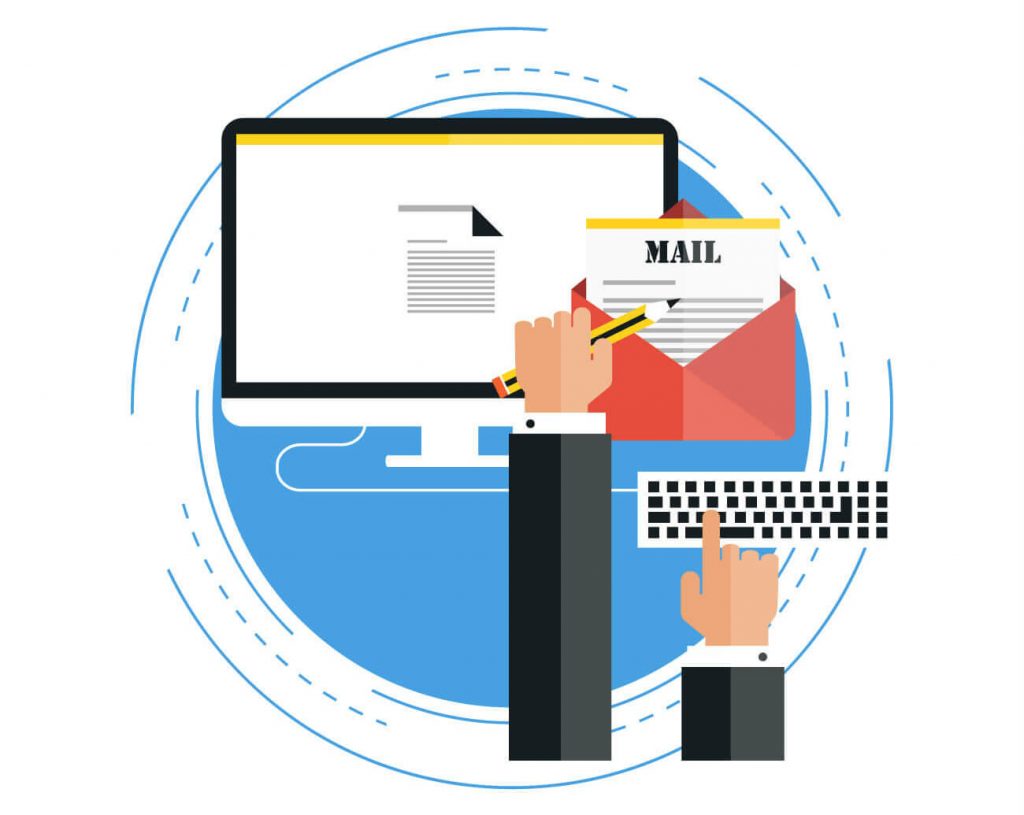
Allen advises only using a calendar at this stage, and that only time-bounded tasks, deadlines, and reminders be added to the calendar (rather than using a calendar as a to-do list, as many people do).
4) Reflect/plan
Review your tasks and priorities and determine what to do now, and what to do next.
If your tasks are broken down properly during the clarify phase, you should be able to simply select a high-priority task and get to work on it.
If your high-priority task is too vague or has too many contingent steps, break it down into smaller pieces that can be easily executed.
This phase is also an opportunity to review all your priorities and make sure you are making progress on important goals and projects.
5. Engage
Choose your highest priority task and do it. Then do the next one. And so forth.
The beauty of the GTD system is that it frees you from having to remember tasks, and keeps tasks organized and easily executed.
It allows you to spend productive time productively, rather than on remembering, prioritizing, or organizing tasks, since that part is already done.
At the core of a successful GTD system is using a tool you trust to capture and organize your tasks.
Your GTD app needs to be:
- Convenient, so that you can quickly capture tasks that pop into your head at night or on the go, and refer to them often.
- Reliable, since you are using your tool instead of your own memory.
- Integrated, if you are using it in the workplace. Since emails and messages often contain tasks, you don’t want to spend the time re-writing data to get it into your to-do list or calendar. Using an integrated tool saves time and duplication.
Related Articles:
- This Is Why You Should Be Using Your Email as a Task Manager
- 34 Email Facts
- Personal Organization System for Productivity and Time Management
- How to Choose the Best Personal Productivity Tool for Email Management?
- 5 Email Habits That Are Way Better Than Inbox Zero
- What Is Akrasia and How to Overcome It
- Personal Kanban Boards to Visualize Your Inbox
- GTD Flowchart Explained in Actions
- How to Block Ads on Hulu?
- What is Lean Email?
- Computer Directive Like Mkdir Crossword Clue
